
So i have heard that some peoples are worried because of unregistered AVAST.
Officially Avast provide facility their users to register Avast for 1 year free but most of people don,t know that how to do so (as Avast layout is totally changed now).
They have paid version too for AVAST you can buy that too (as there shown that in Step 5) but i think most of peoples prefer using free AVAST rather than getting paid and use AVAST PRO.
So
Here i will show that how to register avast for 1 year free of cast.
Follow the steps.
Step 1 : At the bottom right of your screen, Avast installs an icon, an orange spinning ball with the letter ‘a’ on it. Hover over it with your mouse and RIGHT click.
Officially Avast provide facility their users to register Avast for 1 year free but most of people don,t know that how to do so (as Avast layout is totally changed now).
They have paid version too for AVAST you can buy that too (as there shown that in Step 5) but i think most of peoples prefer using free AVAST rather than getting paid and use AVAST PRO.
So
Here i will show that how to register avast for 1 year free of cast.
Follow the steps.
Step 1 : At the bottom right of your screen, Avast installs an icon, an orange spinning ball with the letter ‘a’ on it. Hover over it with your mouse and RIGHT click.
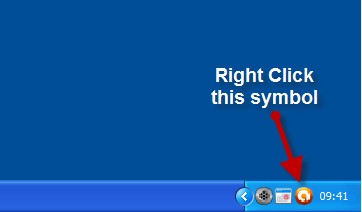
Step 2: Right click on this icon
Step 3: Now select " Registration information"
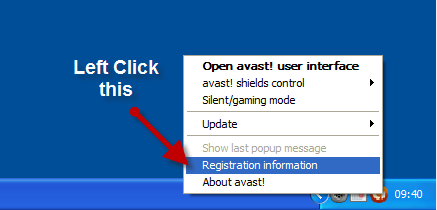
Step 4: Now a window will open and you click " Register Now"
Step 5: A new window will open and you click "Register"
Step 6: Another window will open and in that you have to complete that form and click " Register For free license"
Step 7: A new window will come up and you click "OK" and you are all done
Enjoy free AVAST for 1 year.














0 comments:
Post a Comment