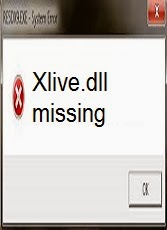.jpg)
Some time you have seen a nasty error on your desktop about some missing "Xlive.dll" file, usually it happens when you haven't installed Xlive program in your Pc, so simple solution is to download that but what if you are using pirated copy of the game? so don't worry and don't push your brain, here we have simple solution for that, just open this full post and see it.
First please download Xlive.dll from down and extract it WinRar, you will have the single Xlive.dll file
Download It
GENERAL WAY TO SOLVE IT
Simply copy the extracted Xlive.dll file and paste that into the program folder which is not running and giving this error, and suppose it doesn't work then please read following.
For Windows 95/98/Me
Copy paste the file into C:\Windows\System
For Windows NT/2000
Copy paste the file into C:\Windows\System32
For Windows XP, Vista, 7, 8
Copy paste the file into C:\Windows\System32
If you are using 64 bit version of any window
Copy paste the file into C:\Windows\SysWOW64\
After copying files please restart your PC and try to run the program/Game it will surely start. Still having issues then please comment down.
Thanks.











0 comments:
Post a Comment