Windows 8.1, just like Windows 8, ships with Windows Media Player by default. The program has been crippled by Microsoft as it does not play DVD movies anymore. You may remember that it did play them on Windows 7. So, if you want DVD playback on Windows 8.x, you need Windows Media Center or a third party alternative.
As part of the Windows 8 promotion, Microsoft has given away Windows Media Center keys for free to interested users. It is interesting to note that you did not have to own a Windows 8 license to snag a key, and that each customer could get up to five Media Center keys for free in that period.
Depending on whether you have upgraded Windows 8 to Windows 8.1, from a previous Microsoft operating system, or did a clean install, you may not have access to Media Center right away.
The easiest way to find out if you have it installed is to enter Media Center on the start screen of the operating system. If you see Windows Media Center listed in the results, it is installed on your system. If you do not see it, it needs to be added first.
Installing Media Center in Windows 8.1
It is actually not that difficult to install Media Center. It works best if you already have a key though. You can purchase Media Center for $9.99 provided that you are running Windows 8.1 Pro already. If you are running the regular version of Windows 8 instead, you need to purchase the Pro upgrade for $99.99 first before you can add Media Center as well.
Windows RT users are out of luck, Media Center is not available for their operating system.
- Type features on the Windows 8.1 start screen and select the "Add features to Windows 8.1" entry from the results.
- If you already have a Media Center product key, select "I already have a product key" from the window that opens up on the desktop.
- If you need a key, select "I want to buy a product key online" instead and follow the instructions.
- Enter the product key on the next page and wait for it to be verified.
- The computer will restart if everything turned out to be alright and Windows Media Center will be installed in the process.
Screenshot gallery
Closing Words
If you already have a product key for Media Center, it is a no-brainer to add the program to the Windows 8.1 operating system. That may also be the case if you are a die-hard fan of it, or have used it extensively on your previous system.
Is it worth the extra $10 if you have to purchase it? That depends on what you want to use it for. If you just want to play DVDs - Blu-Rays are not supported - then you may want to try free alternatives like VLC Media Player instead for that instead to see if it fits the bill.








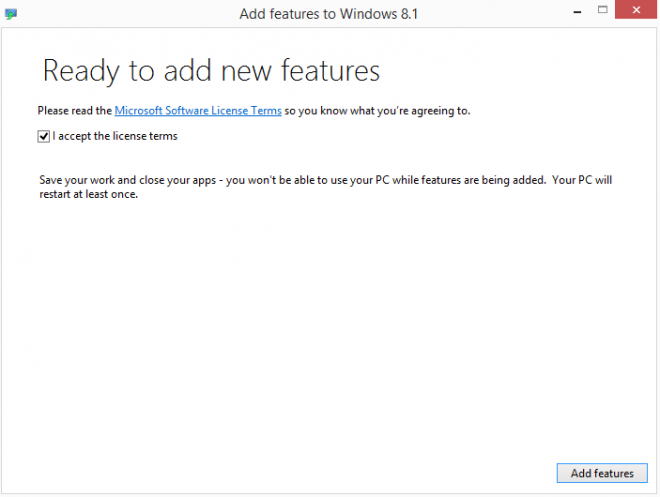





0 comments:
Post a Comment